Recently I wanted to copy parts of an HTML table from Safari to Numbers. Instead of getting an approximate copy where the HTML cells match the ones in Numbers, I got a list of all table cells in one column.
Safari: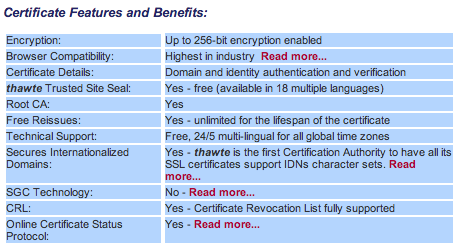
Numbers: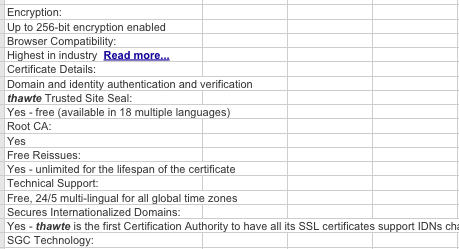
Strangely, when pasting table data from Safari to Excel – or Firefox to Numbers – the pasting works as expected:
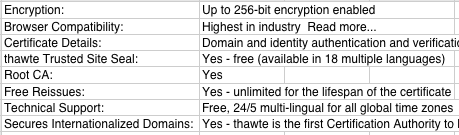
So before Apple fixes this “bug”, you can paste the table first in a text editor, than re-copy the text from the editor and paste it into Numbers.


3 Responses to Copying Tables from Safari to Numbers