How is a mere mortal supposed to know what a “sync endpoint” is?
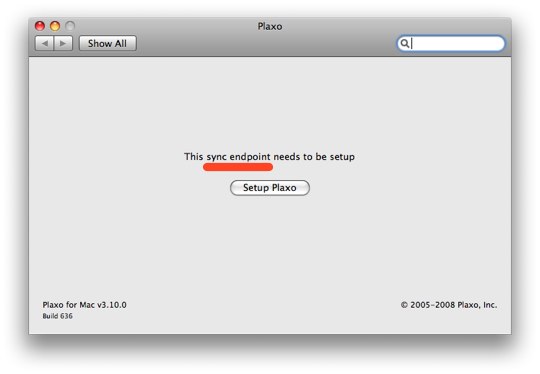
How is a mere mortal supposed to know what a “sync endpoint” is?
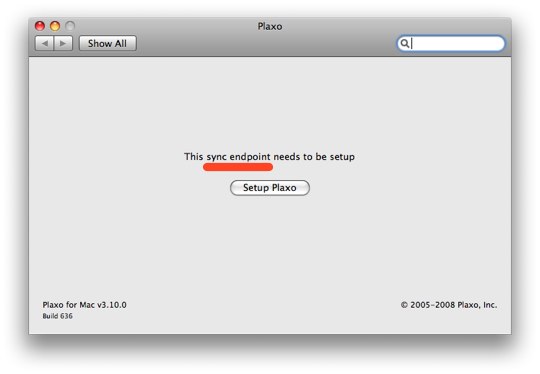

(News, Ausgabe vom 2. Juli 2008)
At work, we started working on the native iPhone client for our mobile search engine two weeks ago, and since we had a working version just after one week of development using the iPhone SDK, we felt comfortable releasing a short preview video. Enjoy!
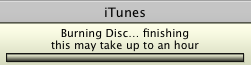
Finishing – or – The beginning of the end 🙂
Say you installed MacPorts on Mac OS X Leopard (client) and now there is a new folder called “opt” in the root level of the startup disk. To make it invisible in the Finder (but not in Terminal), enter the following command in the Terminal:
sudo SetFile -a V /opt
Make sure to restart the Finder to see the change. To make the folder visible again, enter sudo SetFile -a v /opt (lowercase ‘v’).
 I just updated my Apple TV with v2.0 of the software and I must say I’m rather pleased! Here are my top new features:
I just updated my Apple TV with v2.0 of the software and I must say I’m rather pleased! Here are my top new features:
Now all that is missing is some video-content to buy in Europe.
Recently I wanted to copy parts of an HTML table from Safari to Numbers. Instead of getting an approximate copy where the HTML cells match the ones in Numbers, I got a list of all table cells in one column.
Safari: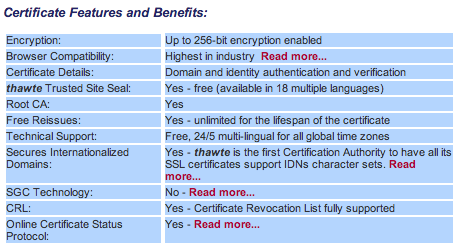
Numbers: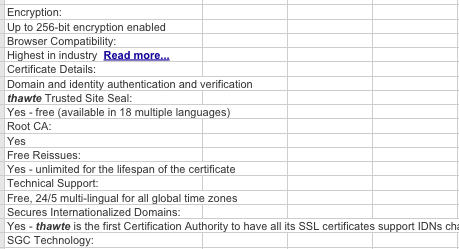
Strangely, when pasting table data from Safari to Excel – or Firefox to Numbers – the pasting works as expected:
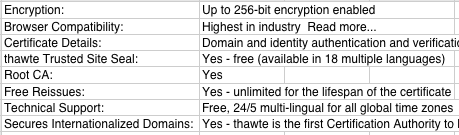
So before Apple fixes this “bug”, you can paste the table first in a text editor, than re-copy the text from the editor and paste it into Numbers.
So I updated my iPod touch to v1.1.2 yesterday.
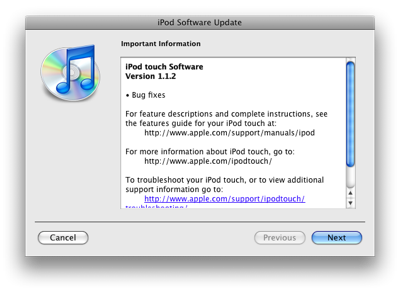
Altough the only announced new features are “Bug fixes”, there are at least two new features. ![]() First, the battery status is displayed in the iTunes source list (when the iPod is connected, of course). Second, you can finally add or edit calendar entries. The next missing features from the iPhone I want in my iPod is the Mail application.
First, the battery status is displayed in the iTunes source list (when the iPod is connected, of course). Second, you can finally add or edit calendar entries. The next missing features from the iPhone I want in my iPod is the Mail application.
Just a quick post to let everyone know that SiteCapture 1.0.2 was released yesterday. It is a minor release with following changes: